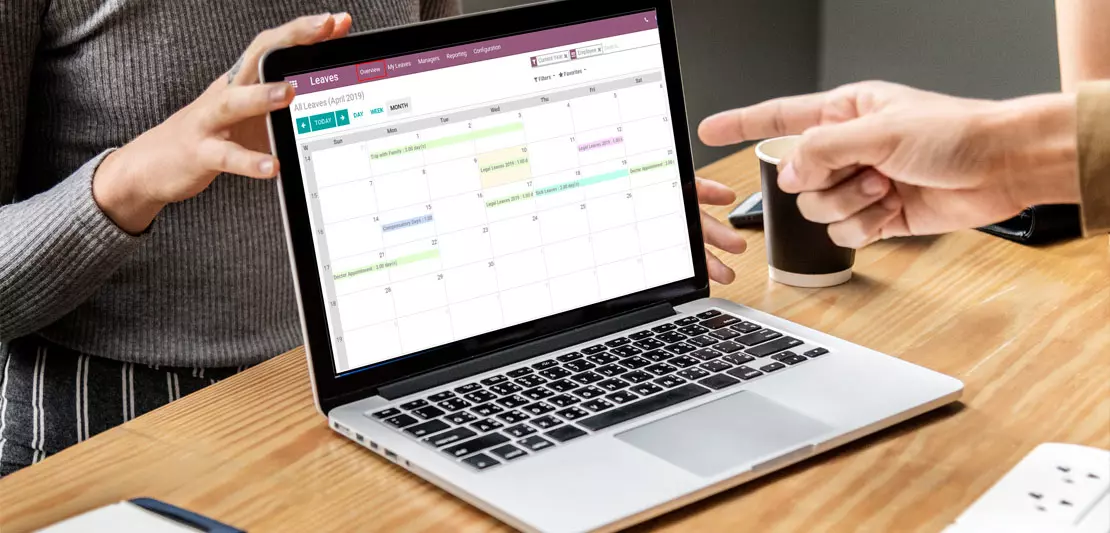
Best way to Manage Employee Leave
Leave management seems to be the simplest HR activity but it is one of the crucial HR activity. Managing employee leave consumes a significant portion of HR team’s time. A reliable leave management system plays an important role in success of an organization. Poor leave management affects employee’s performance negatively which can be a serious issue for any organization. Automating employee leave management eliminates busy work involved in leave administration and employee follow-ups. It saves time and reduces cost.
For any business organization, managing leaves of absence is essential. The procedure is frequently used by businesses to prevent employees from making up for emergencies or illnesses. Operating the business is always contingent unless the leaves are appropriately managed. As a result, it becomes an essential aspect of workforce management.
A time off module is offered by Odoo to help with managing employee leaves. It helps HR specialists carry out their employee leave management duties in the most professional way possible.
Each employee has the ability to submit a leave request, which the manager or other interested party must then authorize. Additionally, here, the management can seek leaves for the staff members.
For leaves, Odoo offers both a calendar view and a Gantt view.
Indicate the type of leave. Dates for those leaves can be chosen, or a half-day leave can be selected with morning or evening courses. If a person requires time off for a specific time, they can even select the custom hours option.
Directly selecting dates on a calendar and adding the necessary information is another way to construct a leave. The approval will thereafter follow.

Assignment Request
An employee might need more time off than what is allowed by law. If a person requires an additional 3 leaves despite having 7 leaves to his credit, the person must submit a request for additional leaves. Allocation requests can be used to do this.
My Time Off > Request a Time Off > Create.
Time off type identifies the kind of leave the person is taking, including paid, unpaid, and legal ones. The external link or Configuration — > Time Off Types can be used to generate this.
There, the time-off type can be specified, for example, "Legal Leave."
The ability to set a payroll code and take time off for a day, half-day, or hours is another functionality offered by Odoo Time Off module. Validation establishes who is in charge of authorizing leaves, whether by the time-off officer, the team leader, or both, or whether validation is not necessary. A responsible party and the duration of the Time off should be indicated if any authorisation is required. The allocation mode outlines how the leaves will be distributed based on requests, as determined by HR, etc.
Either the calendar view or the Gantt view can be used to view the employee time off.Based on the sort of time off. Here, it is possible to assess the total number of leave types while also identifying the employee who took each type of absence.A responsible party and the duration of the Time off should be indicated if any authorisation is required. The allocation mode outlines how the leaves will be distributed based on requests, as determined by HR, etc.
Either the calendar view or the Gantt view can be used to view the employee time off.Based on the sort of time off. Here, it is possible to assess the total number of leave types while also identifying the employee who took each type of absence.

O2b Technologies for Leave Management System
O2b Technologies has best employee management system which eliminates complex and manually managed leave programs. We integrate our leave management system with employee self-service portal, here employees are able to request leaves and access leave benefits. Employees can also view their leave balances and track their leaves for each month. Manger can view and approve requests in real time. With the help of this system managers are able to view all employee’s leaves in one view and it also helps them to allocate tasks during absence of their employees.
O2b Technologies make leave management process hassle-free for both the management and the employees. We have functionalities which makes our leave management system very efficient such as we have, All-In-One Dashboard, Configurable Fields ( Leave type, Policies, Holiday list), Auto-Update Leave Balance, Customizable Approval Workflow and Integration with other HR modules ( Payroll, Timesheet management). Our system reduces load on HR team.








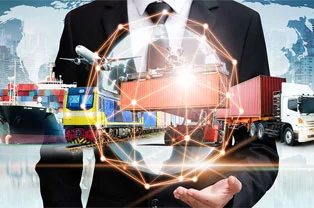












































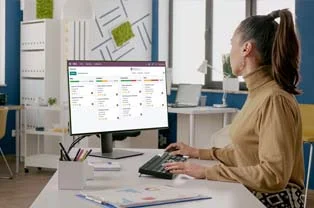


















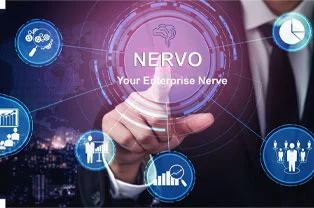












.webp)














































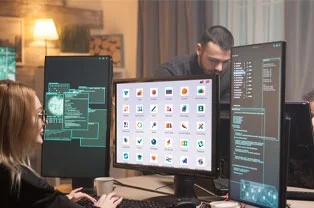


















































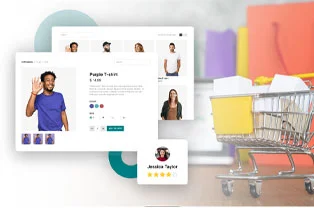







































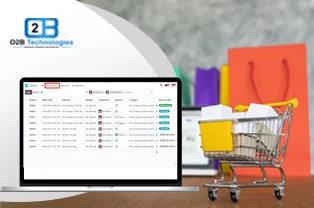























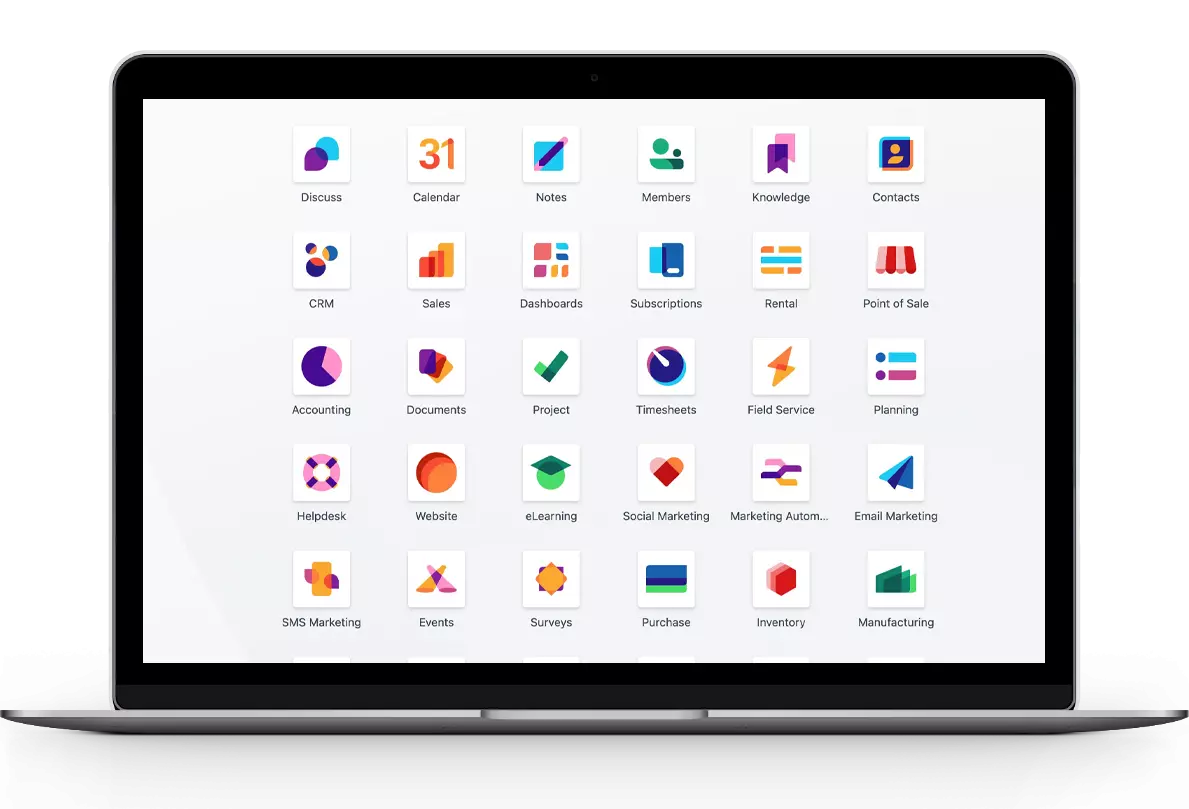






















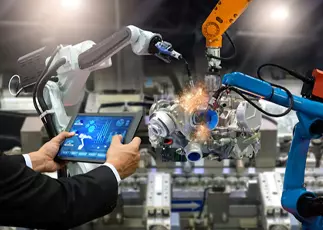













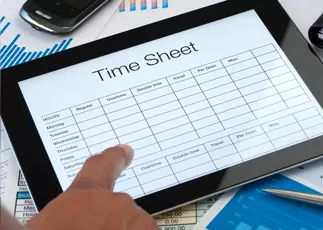





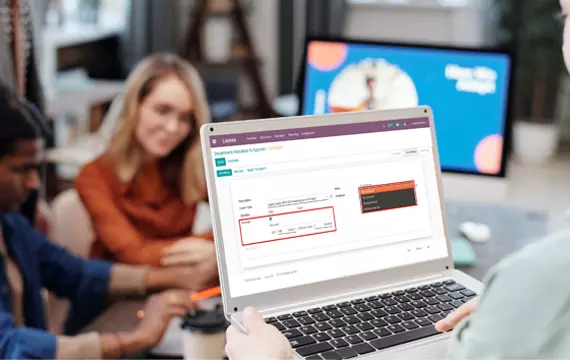


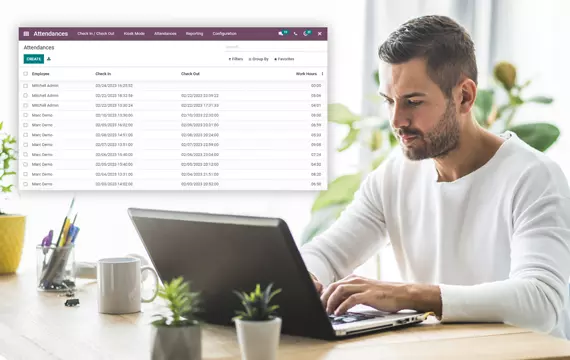









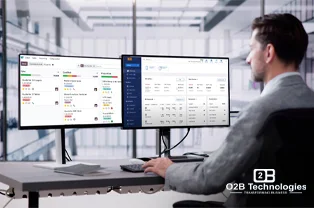







 USA
USA INDIA
INDIA