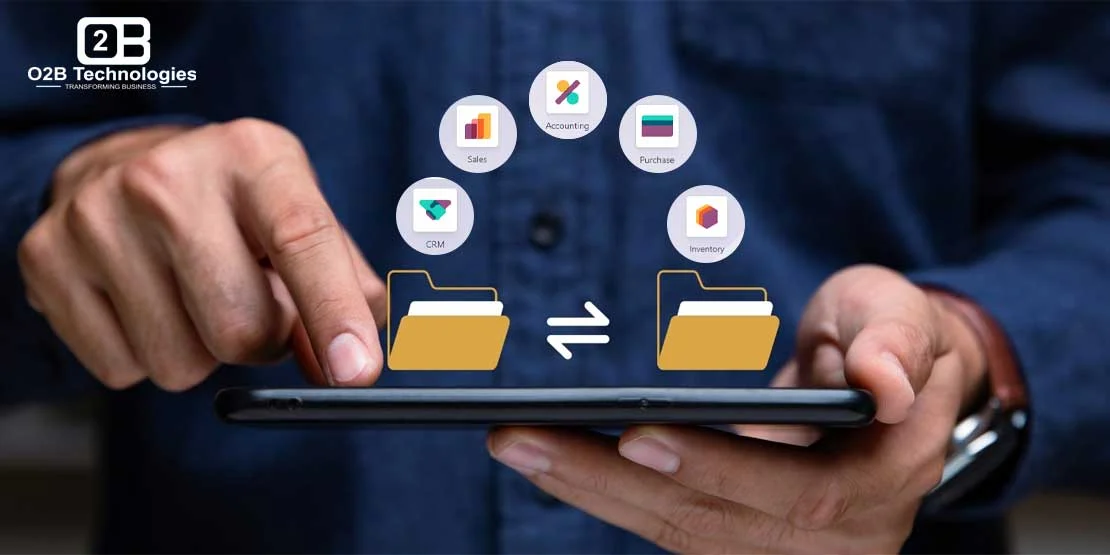
Odoo Apps Migration
Odoo is a well-known ERP software that comes with a huge range of application for the user to choose from. The ERP software is open-source in nature which means it is extremely easy to use and understand.
Odoo is a well-known ERP software that comes with a huge range of application for the user to choose from. The ERP software is open-source in nature which means it is extremely easy to use and understand.
Why is Odoo Apps Migration important?
There are varies benefits that comes with the odoo apps migration, let’s quicky read about each of them in brief:
Updated Technology
When the user goes with the odoo apps migration option, it is assured that the user can now have a set of updated technology, which not only goes with their current market standard but also goes well on reducing the processing time and giving the accurate solutions.
Business Growth
When the odoo apps goes with the current market trend, they are developed on the latest technologies and gives the real-time monitoring, it is assured that the business will experience growth in the sector they belong to.
Compliance and Regulation
The advanced set of technologies that comes with the odoo apps, also maintains the user compliance and regulation with each business solution that it delivers.
Improved Performance
The automation of the core task comes along with the odoo application migration, this automation helps the user to improve the overall speed of the task that the business venture has to deliver and reduce the chances of error that may comes with the human processing. Working on this approach the user experience an improved performance.
Data Security
Protecting data is a first priority that comes with the odoo migration process. The app migration within odoo helps the user not only boost the accuracy, works on the productivity but also provides an advanced level of data security.
Odoo Support Service
Odoo also provide support to each of their client, in the form of the community or the 24/7 assistance that comes when the user choose to work with the certified odoo partners like O2B Technologies and more.
Better CRM
Who doesn’t want to have a good customer relation, to tackle that odoo boost its CRM which every updated version. Which means the user would get a better customer relationship management with each odoo app migration. This also boost the overall business productivity and facilitate a progressive approach towards the desired business goal.
What are the types of odoo application migration?
There are various types of odoo application migration, let’s understand each of them in detail.
Version Migration
This type of odoo migration involves the process of upgrading from an older version of Odoo to a newer one and can work from the Odoo 13 version to Odoo 18 version. Each version of odoo is upgraded well and comes with the new features, bug fixes, and advanced security enhancements, but it may require some sort of adjustments to the users existing configurations and customizations workflow.
Data Migration
This process needs the process of transferring the overall existing data and records from a previous system into the new and the latest Odoo environment. It helps the business to get proper integration and advanced capabilities
Module Migration
As Odoo modules evolve, their functions and dependencies may also change. Module migration, also called the odoo app migration ensures that both the standard and custom modules are going well with the latest version of Odoo. This often can be understood by testing the overall workflow functionality.
Static Migration
This type of migration within odoo involves the transferring of all the static data that does not depend on other data for the overall context, like the extensive customer information and the users present product catalogs.
Dynamic Migration
In contrast to the other type of migration the dynamic migration includes both the static and dynamic data, while also including the relational data like invoices, orders, and inventory records of the particular business venture. This type of migration is more complex due to interdependencies among data elements
Pre-migration, Post-migration, and End-migration: These are specific stages that comes in the odoo migration process where scripts are executed to handle various schema changes also called the pre-migration, value updates the ones considered as the post-migration, or the final adjustments after all upgrades called the end-migration within the modules.
FAQs
Why odoo is the best enterprise resource planning business management software?
Odoo is a well-known ERP software that comes with a huge range of application for the user to choose from. The ERP software is open-source in nature which means it is extremely easy to use and understand.
How can odoo application or the module migration helps the business venture?
Odoo also provide support to each of their client, in the form of the community or the 24/7 assistance that comes when the user choose to work with the certified odoo partners like O2B Technologies and more. Who doesn’t want to have a good customer relation, to tackle that odoo boost its CRM which every updated version. Which means the user would get a better customer relationship management with each odoo app migration. This also boost the overall business productivity and facilitate a progressive approach towards the desired business goal.
What is Module Migration in odoo?
As Odoo modules evolve, their functions and dependencies may also change. Module migration, also called the odoo app migration ensures that both the standard and custom modules are going well with the latest version of Odoo. This often can be understood by testing the overall workflow functionality.
Why is working with the technology important in todays business era?
When the user goes with the odoo apps migration option, it is assured that the user can now have a set of updated technology, which not only goes with their current market standard but also goes well on reducing the processing time and giving the accurate solutions.
What are the different type of odoo application migration?
Version Migration, This type of odoo migration involves the process of upgrading from an older version of Odoo to a newer one and can work from the Odoo 13 version to Odoo 18 version. Each version of odoo is upgraded well and comes with the new features, bug fixes, and advanced security enhancements, but it may require some sort of adjustments to the users existing configurations and customizations workflow. This type of migration within odoo involves the transferring of all the static data that does not depend on other data for the overall context, like the extensive customer information and the users present product catalogs.









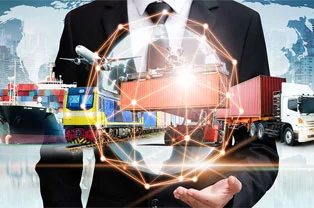












































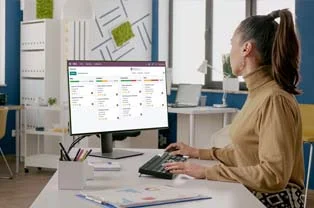


















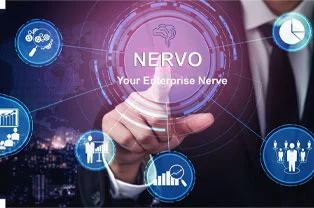












.webp)














































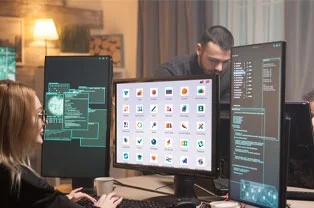


















































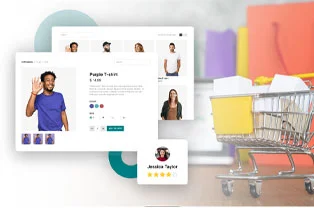







































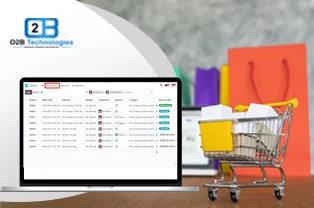























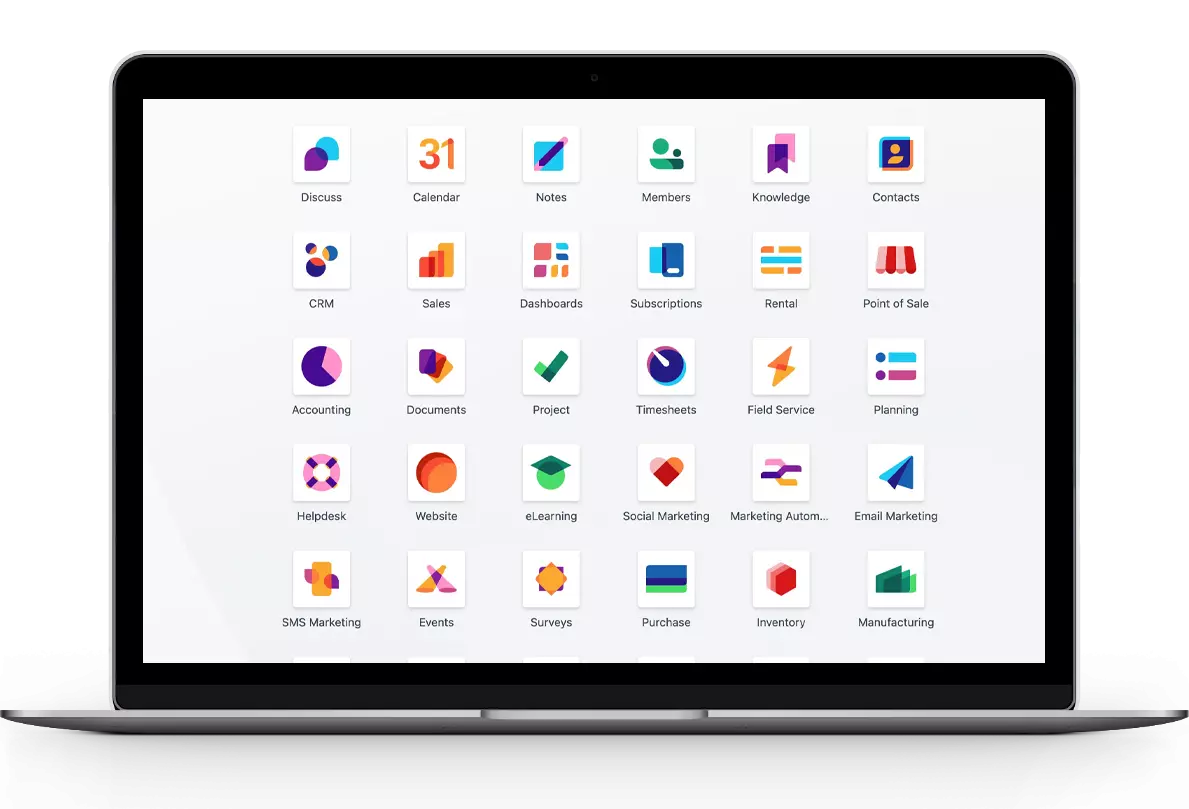






















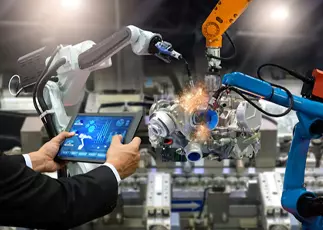













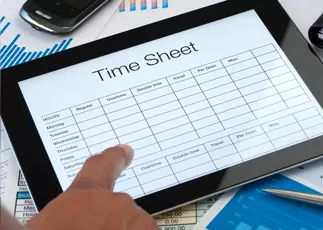





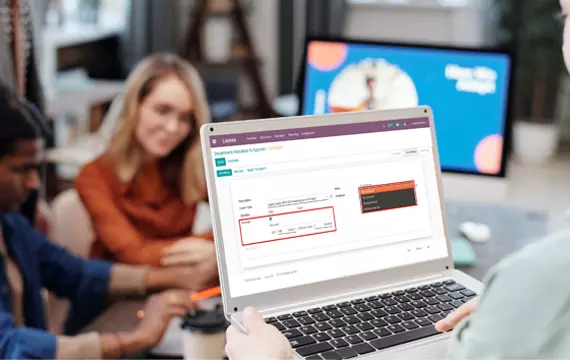


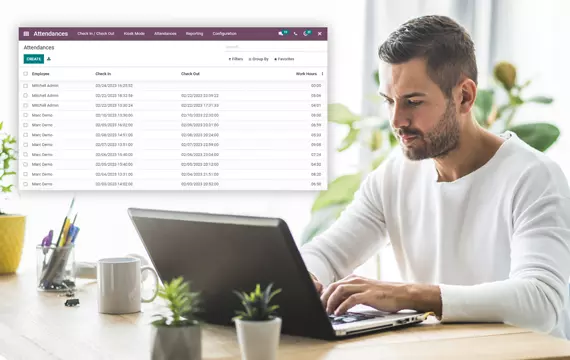









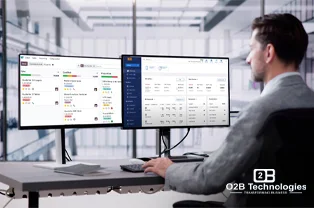







 USA
USA INDIA
INDIA