Excellent Expense Management Software
Whether it is travel expenses, office supplies, accommodation expenses, or any other expenses, everything can be managed from a single place by using the Odoo employee expense management app.

Whether it is travel expenses, office supplies, accommodation expenses, or any other expenses, everything can be managed from a single place by using the Odoo employee expense management app.

This Odoo employee expense module lets you create expense products, like accommodation, travel, food, office supplies, etc. You can add other important details to each product such as product type, cost, units of measure (days, hours, dozens, and more), internal notes/references, and so on. Get the complete overview at a glance and take action immediately.
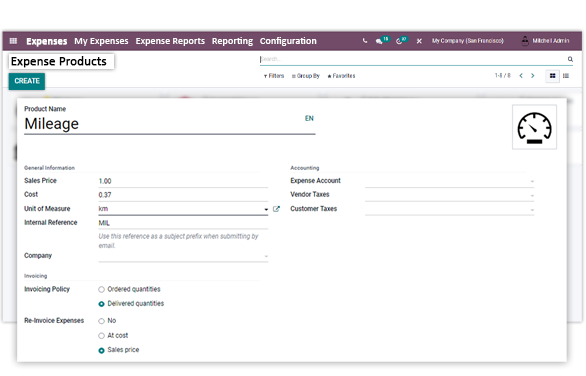
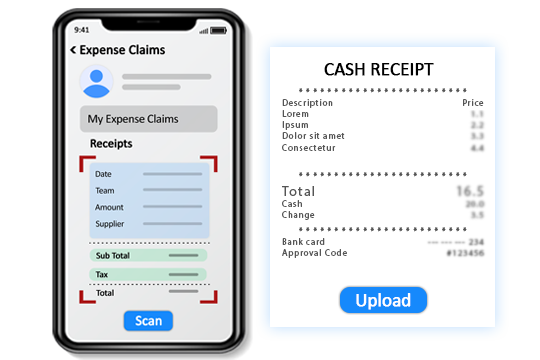
Employees can simply scan the receipts, flight tickets, etc, and upload them on the expense record using their mobile phones. This ease of use makes expense management a lot easier and faster. It gives a string of proof of spending and helps in accelerating the further process such as request submission, approval, and reimbursement.
Using the Odoo expense module one can create the expense record and then submit the record with the receipts to their respective managers. It will also help managers and higher management to get a full insight into the spending for a specific period of time, the type of expenses, and more.
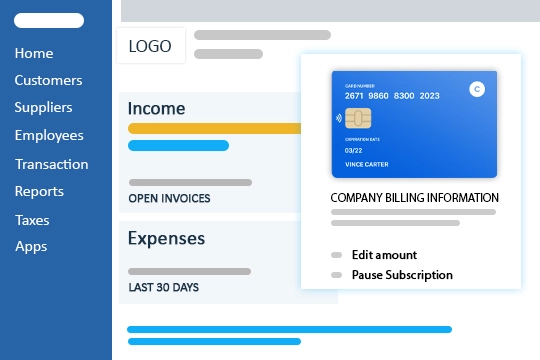
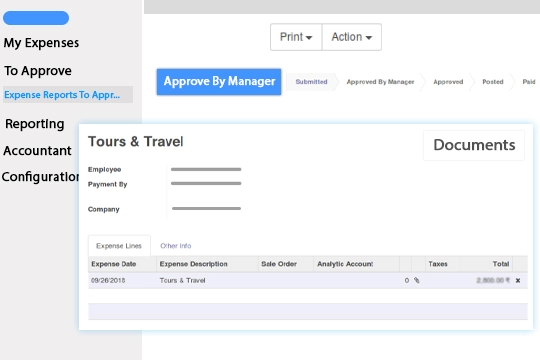
When it comes to expenses, every company needs an approval process so that they can make sure the spendings are justifiable or not. Using the Odoo expense management module will help make sure that there are no mistakes or fraud in the expense record. Once everything is on a single page, managers can easily verify and approve the expenses.
It is one of the most important parts, connecting the expense app with accounting software. Integration with Odoo accounting ERP software helps make journal entry posting easier and faster. Simply put, once the manager approves the expenses the journal entry will be posted and reconciled immediately.

To manage your company's expenses and keep a tab on each spending such as travel expenses, accommodation, meals, and more. Moreover, when you have a remarkable expense management module like Odoo, your expense management process will be automated and you will be able to track and control overall spending and reduce costs.
After creating the expense record and adding the details and uploading the receipts you need to click on the create report. Here you will review your expense and then get the option for the Submit to Management button. Click on the button and your expense will be submitted for approval.
Yes
Yes, with the help of little customization you can get the multi-step approval process. Contact O2b Technologies for all your Odoo needs such as customization, integration, development, implementation, and support.