Making Your Relationship
with Client Stronger
It is Odoo CRM open source that gives you the power to manage all leads and opportunities in one place and maintain healthy relationships with your clients. It is the best customer-focused OpenERP CRM available for tracking leads, closing offers, and maintaining a list of all of your clients. Odoo open source CRM software enables organizations to establish a relationship with their clients, which boosts loyalty and client retention.

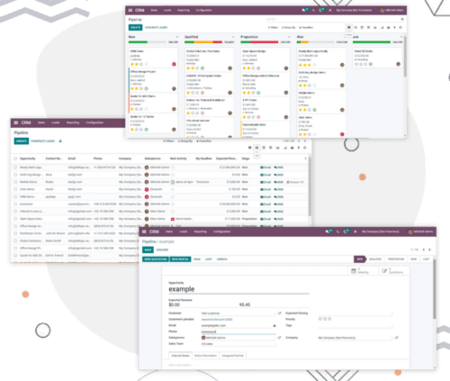

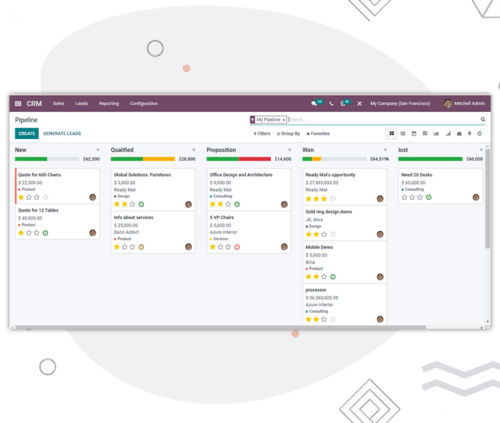























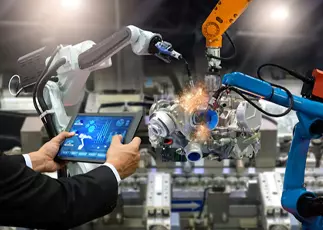













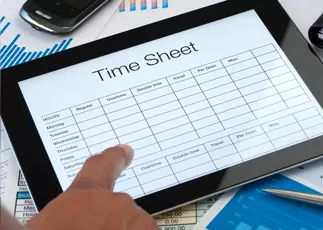





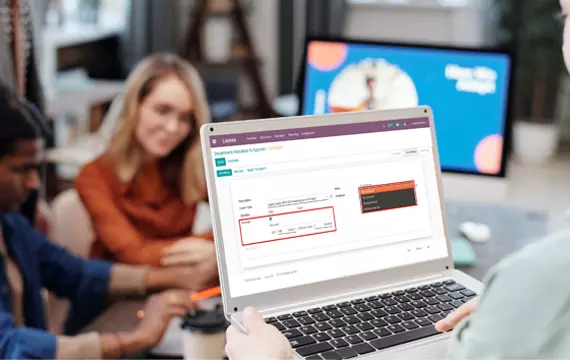


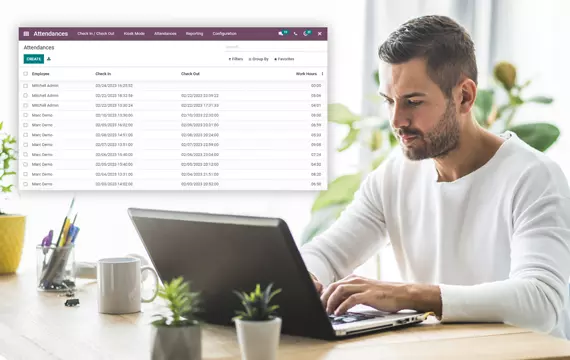












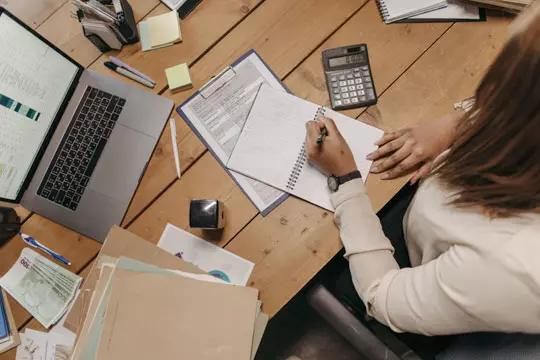







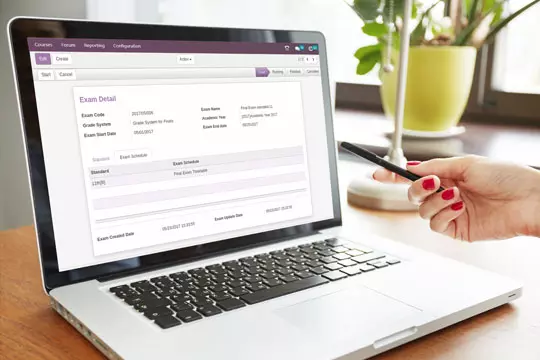






 USA
USA INDIA
INDIA