Manage Members and Membership Wisely
Odoo membership management software streamlines your company's communications with and for its members. It is an important cloud-based membership software for membership-based businesses like gyms, colleges, nonprofits, associations and more.

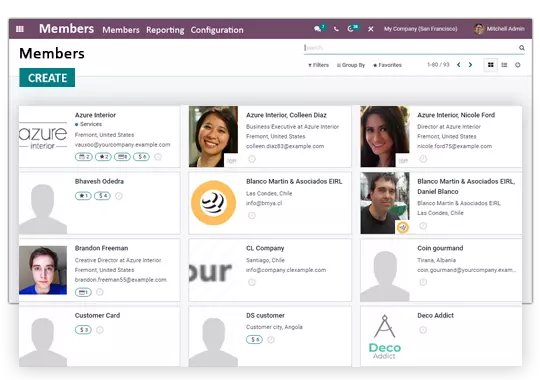
 Add and manage members
Add and manage members
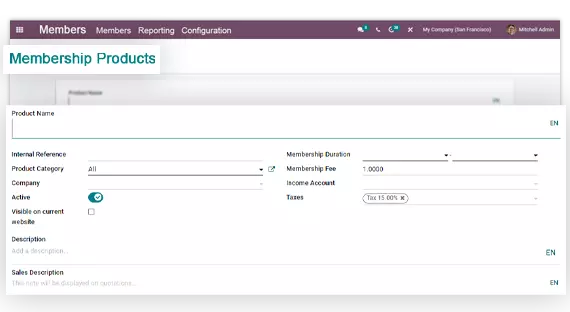
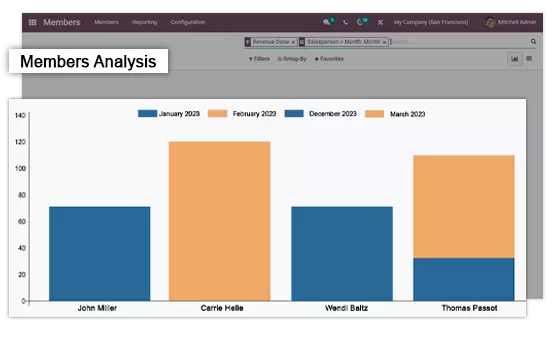























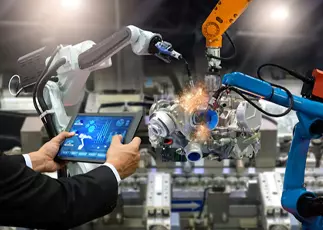













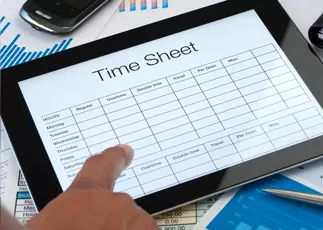





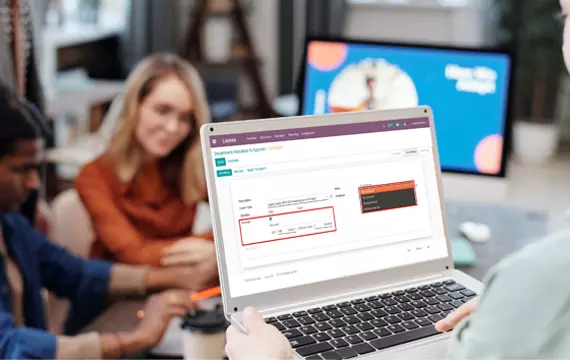


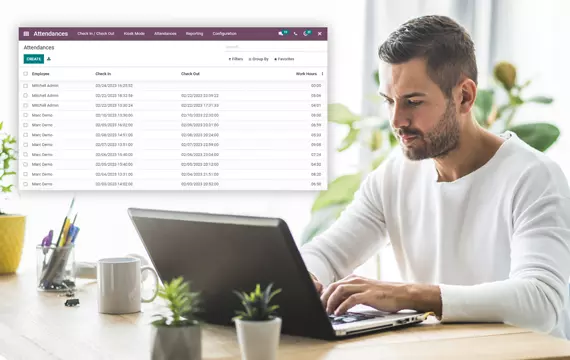












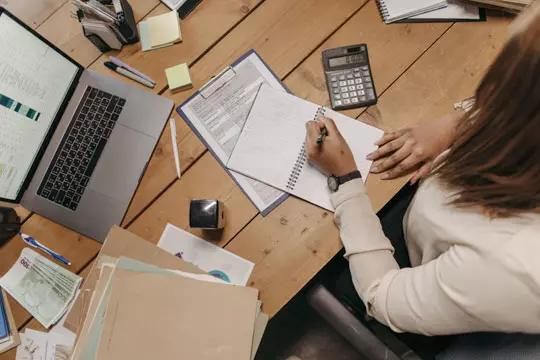







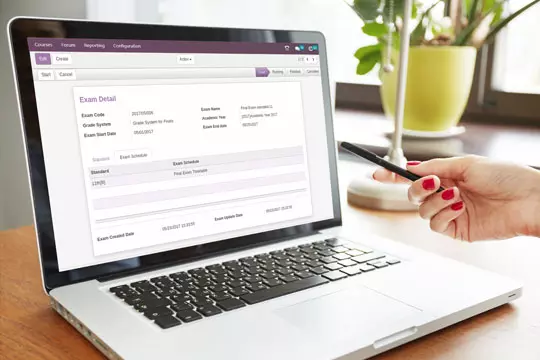






 USA
USA INDIA
INDIA