
The Ultimate Guide to Create & Customize Your Own Apps with Odoo
In this blog, we will read about the how the business owners can customize their own set of applications. We will mainly focus on crafting and customizing the variety of applications within odoo.
We all are well aware about the fact that odoo is one the most popular ERP solution known for its components like open-source nature, extensive customization and much more.
Odoo comes with the core functionalities like customer relationship management, sales, inventory, accounting, etc. odoo also comes with the studio feature that can be used in customizing the modules as per the users choice.
Talking more about the odoo studio feature, it comes with the advanced drag and drop feature within its interface. It allows the business owners to design their forms, set up their own personalized workflows, and equally manage the data models easily.

The Key Features of Odoo Studio
There are varies core features that comes along with the odoo studio, let’s understand some of these features below:
Drag-and-Drop Interface
Odoo studio comes with the feature drag and drop that allows the users to work on their operations like adding the fields, buttons, or other necessary elements to their set of applications even without having any programming knowledge.
Custom Field Creation
As the name suggest the user can have their own personalized field or a set of application with the help of odoo studio. It also helps the user to define their own fields, types, validation rules, and default values which further boost their productivity giving a personalized touch.
Automated workflow
The odoo is an ERP which is known for its advanced capabilities, while streamlining the core operations for the business venture. This feature is mostly used to reduce the manual labor on the employees and also fastener their operational workflow.
Customized Template
The software comes with a wide range of templates and now the advanced versions of Odoo comes with tools that can customize your PDF templates without having a prior knowledge about programming.
Comprehensive Field Management
Odoo Studio that comes under Odoo module offers the user to complete monitor their existing fields within Odoo models, and also allow the users to manage their field visibility, set the essential options, and customize the forms according to the specific business requirements.
No-Code Development
One of the amazing feature that makes Odoo Studio standout from other options in the market is its no-code development capability. It helps the business owners to create a unique set of applications in just a few clicks and the amazing part is that it do not require advanced programming skills. Working on this approach the user gets a quick and advanced development process.
Menu Editor
The menu editor within the odoo studio helps the users to reorganize their desired application menus with the easily drag-and-drop functionality. This feature also gives them the liberty to quickly adjust and navigate as per the users and preferences or the overall operational changes.
Conditional Properties
Users can define conditional properties for certain fields, these conditions can be different for each user and each business sector as some of them may want to have an invisible mode where on the other hand some requires a read-only mode based on their specific criteria. This flexibility of Odoo ERP enhances the user experience by customizing it according to the business context.
Custom Reports and Views
Odoo Studio also makes the process of customization much more easier as it works on data presentation through well customized reports and views. It also allows the users to modify their list views and form layouts and equally highlights the important aspects by improving the variables like clarity and decision-making processes.
XML Editor for Advanced Customizations
If you are someone who want to have an advanced set of needs, Odoo Studio can be a prefect option as it includes an XML editor that works for components like reporting customizations, and also providing the user with a great control over their data and integrated applications.
How to Customize your Business?
The business can be customized well when working with odoo, to perform this th4e user have to firstly where does their current business process, stands and what are its requirement, this step is generally called the analyzing phase.
The next phase is to select the set of required modules, these modules can be different as per the users need and their specific business sector. Or there can be chances that the user will stick to the core business modules like CRM, sales, operational management and more just to get an easy workflow. Up next is to set-up the configuration standard, which goes with their business overall vision and their understanding. This process involves the three core components which are setting up the permissions, defining the workflows, and configuring the entire system parameters.
The next step is to work with odoo studio, which is already discussed above in the blog, it helps the user to customize as per their requirements without providing the hassle of programming knowledge and other extensive processes. Once the user is satisfied with the customization it’s time to go for the process of development that basically includes setting-up a developing environment, creating the custom modules, testing and deploying the component in the process.
The second last step is to work with the required third party applications, that will help the user to build a huge customer approach and target a wide audience Also, the last but definitely not the least step is to maintain a continuous improvement that works with the latest technologies and gives the user an advanced set of benefits.
The user can also work with the odoo certified partners like O2B Technologies that understands the business needs and go well with the modern approach.
FAQs
How can I make an app on Odoo?
You can create your own application in odoo just by clicking the studio button then click on start designing your app.
Can I create odoo as per my business needs?
Yes, odoo is a highly customizable enterprise resource planning software, that works on a customer centric approach.
How can I uninstall an app from my Odoo?
To uninstall any application from their odoo the user have to follow these step first Go to Apps, click on the option of dropdown menu from your app that you want to uninstall, then click on the option Uninstall.
Why is Odoo implementation is considered easily?
Odoo can be a prefect option if you are someone who is searching for an easily understandable ERP options as it is Open-Source in nature, it is highly flexible and can be customized easily.
What do you mean by No-Code Development in odoo customization?
One of the amazing feature that makes Odoo Studio standout from other options in the market is its no-code development capability. It helps the business owners to create a unique set of applications in just a few clicks and the amazing part is that it do not require advanced programming skills. Working on this approach the user gets a quick and advanced development process.
Why is odoo best in Customizing and creating the Apps?
The odoo is an ERP which is known for its advanced capabilities, while streamlining the core operations for the business venture. This feature is mostly used to reduce the manual labor on the employees and also fastener their operational workflow.









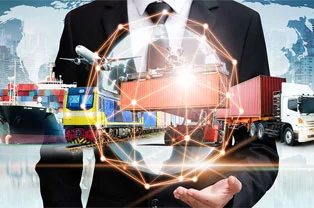












































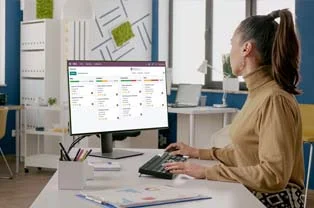


















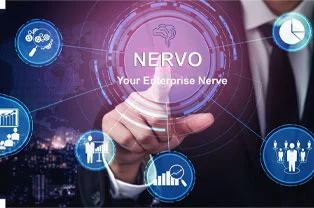












.webp)














































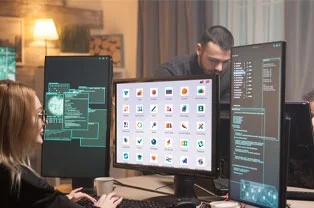


















































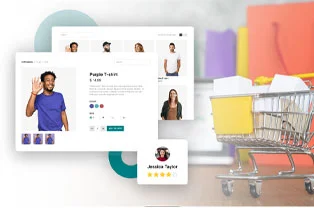







































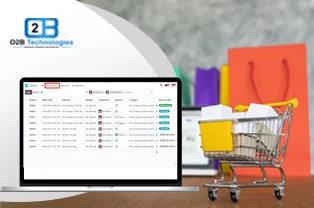























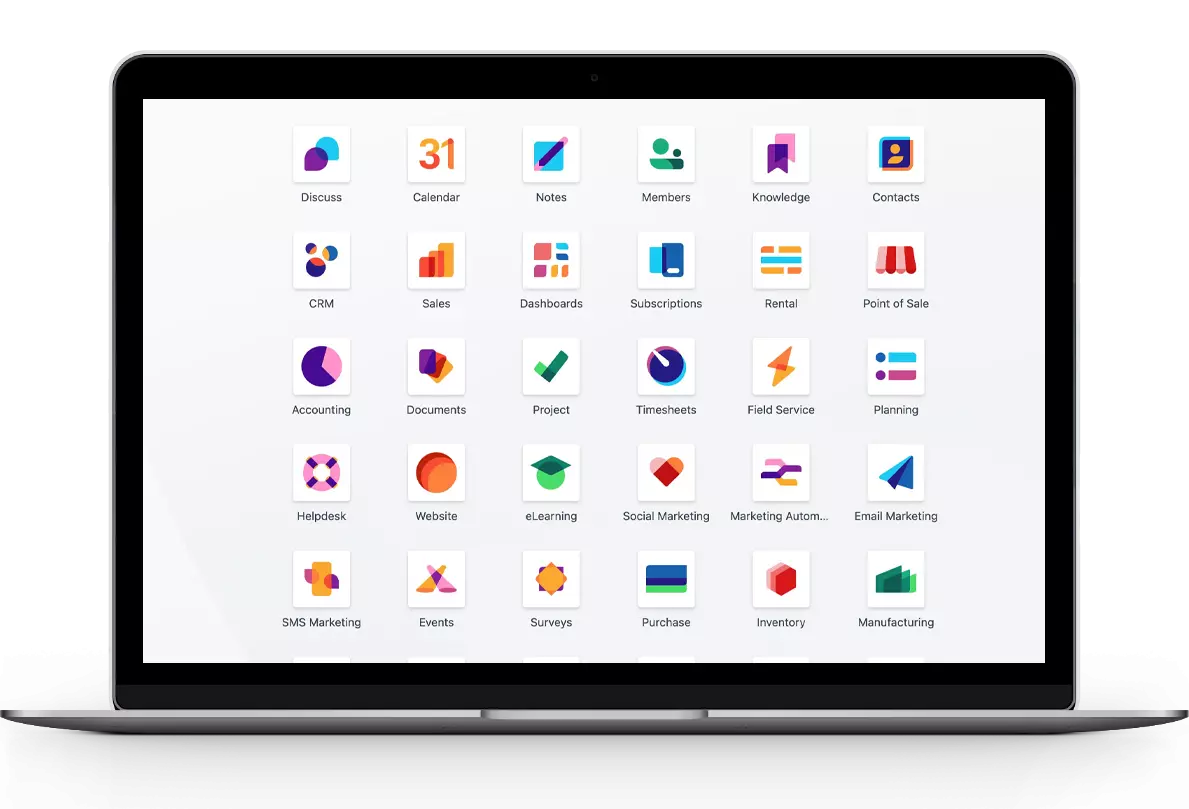






















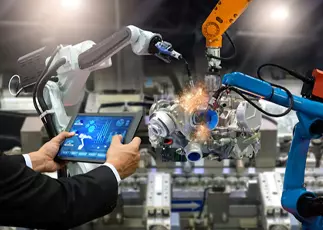













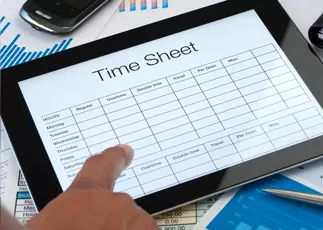





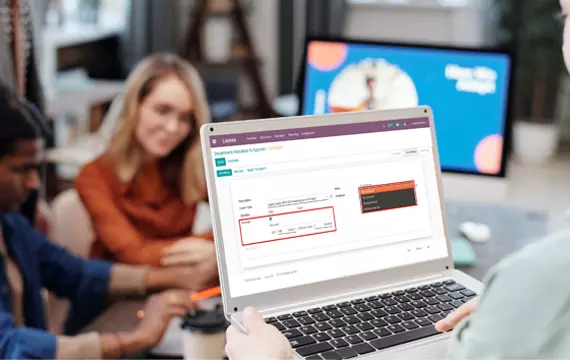


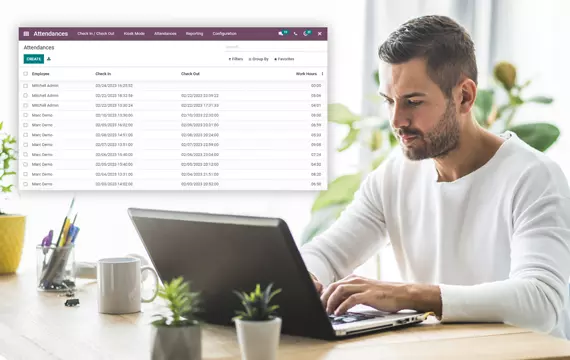









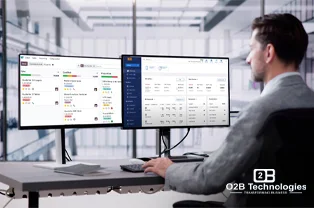







 USA
USA INDIA
INDIA