
Cash Flow Statement in Odoo: Features and Benefits
The odoo cash flow statement is the complete financial statement, that incorporate the overall cash inflow and the outflow, this process is recorded for a certain period of time. The odoo cash flow statement, incorporate the components like the source, which is used, the source from where the cash is generated during the operations, the investment, the overall financial activities and more.
The cash flow statements are further used by the business in monitoring the overall liquidity and further boost the making of informed decisions.
Understanding Cash Flow Statements
There are three main division of the cash flow statements.
Operating Activities
The operating section is used to capture the overall cash flow generated from the core business operations. This part of the cash flow statement includes the components like the revenues from sales, multiple payments to suppliers, employee salaries, and the overall operational expenses.
Investing Activities
This section of the cash flow management reflects the cash inflows and outflows related to the overall investments in assets like the property, equipment, or intangible assets.
Financing Activities
The financing activity in the cash flow management helps the user to track their overall cash flows associated with financing the business it also includes the component like the issuing debt, obtaining the various loans, or repaying those users existing debts and much more.
Configuring Cash Flow Statements in Odoo
In order to have an effective cash flow statements in Odoo, there are a few structural components that should be followed:
Activating Developer Mode
Before, actually understanding the structural format it is important to understand the developer mode in Odoo and activate it too.
The developer mode helps the user to access an advanced settings which is further used in customizing the various account tags and other features that can boost the overall financial reporting.
Setting Up Account Tags
Account tags are the elements that are used to categorize the various transactions within the cash flow statement.
Account tags like "Operating Activities," "Investing Activities," and "Financing Activities," are the ones that help the user to organize their accounts effectively. To have these account tags, the user have to follow the steps like:
Step1: Select the Accounting module.
Step2: Click the Account Tags present under the Configuration
Step3: Go to the option new tags the user can even modify their existing ones and align it better with the business’s financial reporting needs.
Tagging Transactions
Once the user is satisfied with the changes then they can go to account tags for configuration. Also the user have to go for the relevant transactions that goes well with their operation.
Also this tagging will ensure that each transaction is categorized well while generating the cash flow reports, under their respective sections.
Generating Cash Flow Reports
Once the configuring is done the necessary settings and tagging transactions should be checked, the users can also generate their cash flow reports, by following the steps.
Step1: The user have to go to the Accounting menu.
Step2: The user have to select the option of reports and then choose the overall Cash Flow Statement.
Step3: Here the user have to specify the date range or work on any additional filters that is further required for the report.
Step4: Click the option and generate the report to view a categorized cash flows which reflects the transactions.
The generated report helps the user to get valuable insights into the overall company’s liquidity position and further help the user to identify the various trends in cash management.
Advanced Cash Flow Statements
Despite the standard reports, Odoo also provide the user with an advanced cash flow statements which are often used to get valuable insights:
Customization Options: it allows the users to select their specific start and end dates which further facilitate the advanced reports and choose to work with the level of details they need specifically for their business.
Exporting Reports: Advanced reports can be collected by the user and it can further be exported in various formats like PDF or Excel and also be used in analysis or sharing with the information with multiple stakeholders.
These advanced features altogether help the businesses in building the customized financial reporting as per their specific needs and also works on enhancing the overall decision-making processes.
FAQs
What are the basic steps to create a cash flow statement?
The steps to create a cash flow statement for the user is first choose a time frame and method that you want to work with. The second step is to create a basic structure of data and document, this should be ideally collected from the user. The third step is to calculate a balance sheet changes and further add them to the statement of the final cash flows. The user can also adjust the noncash expenses and transactions and further complete the cash flow statement.
What do you mean by cash flow forecast in Odoo?
The Cash & Budget Forecast is an in-built module solution that comes with Odoo, it helps the user to calculate, the upcoming expenses in their organization, it also incorporates the components like the opening balance, all cash receipts, and all cash expenditures.
What is Operating Activities in a cash flow statement?
The operating section is used to capture the overall cash flow generated from the core business operations. This part of the cash flow statement includes the components like the revenues from sales, multiple payments to suppliers, employee salaries, and the overall operational expenses.
What are the Account tags?
Account tags are the elements that are used to categorize the various transactions within the cash flow statement. Account tags like "Operating Activities," "Investing Activities," and "Financing Activities," are the ones that help the user to organize their accounts effectively.
Which is the odoo partner that can help with the Odoo Cash Flow Statement?
O2B Technologies can be a good silver odoo partner that can help with the Odoo Cash Flow Statement, it helps the business in monitoring the overall liquidity and further boost the making of informed decisions.
How does odoo help with the Cash Flow Statement?
The odoo cash flow statement is the complete financial statement, that incorporate the overall cash inflow and the outflow, this process is recorded for a certain period of time. The odoo cash flow statement, incorporate the components like the source, which is used, the source from where the cash is generated during the operations.









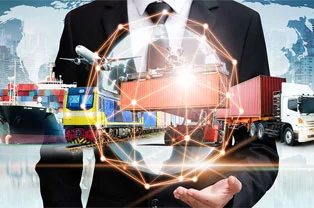












































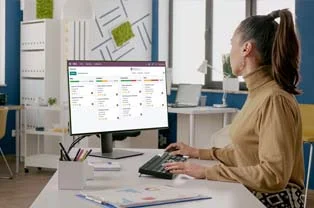


















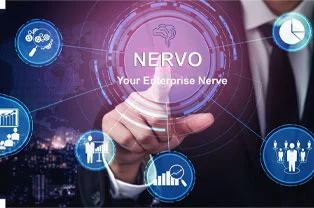












.webp)














































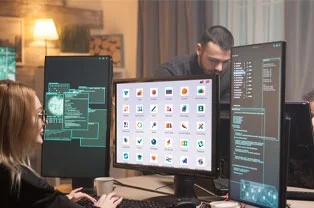


















































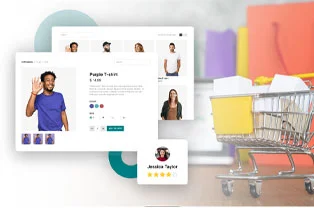







































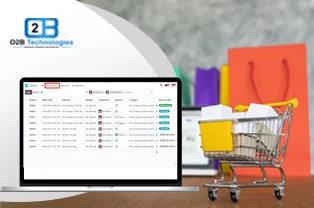























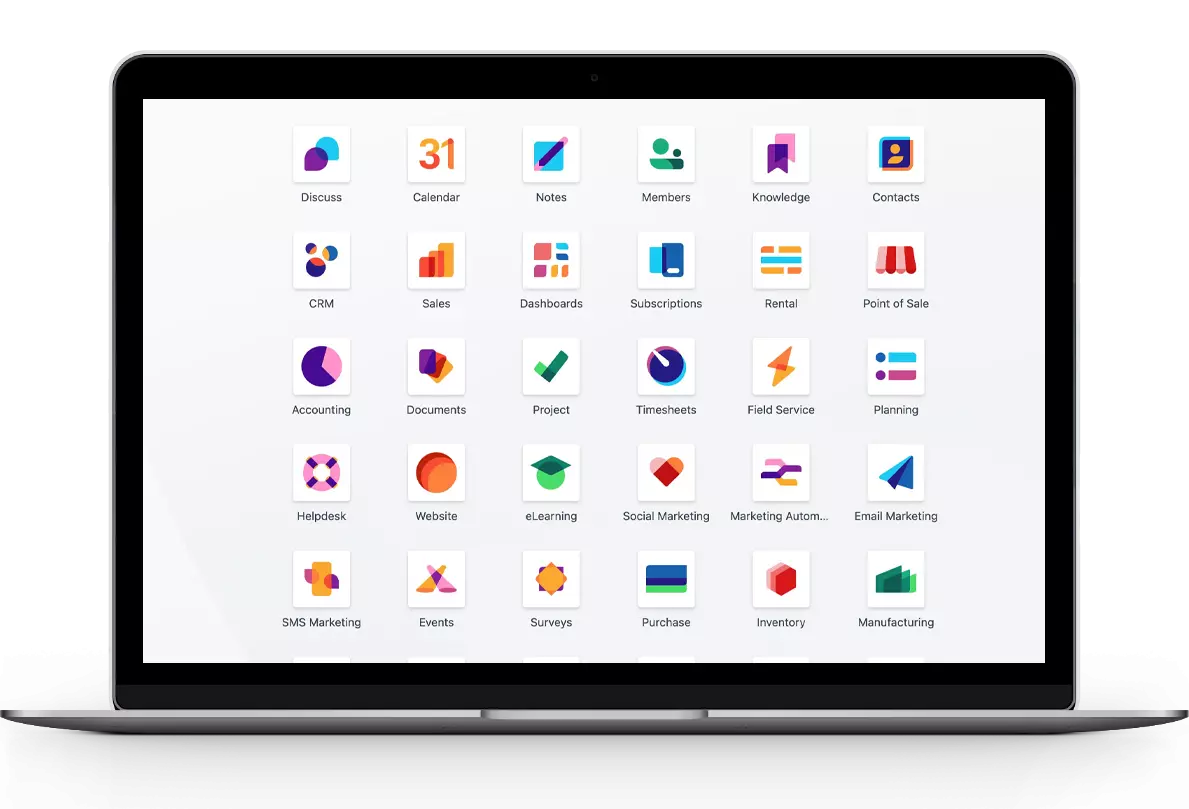






















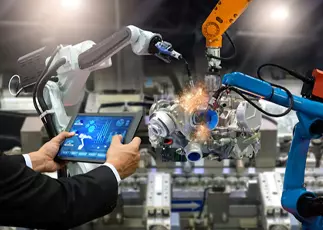













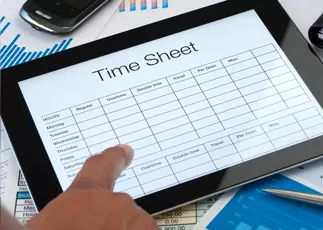





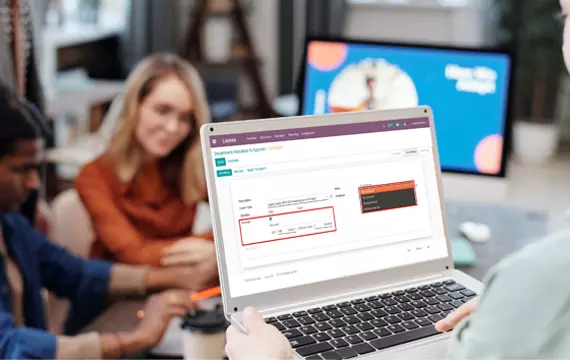


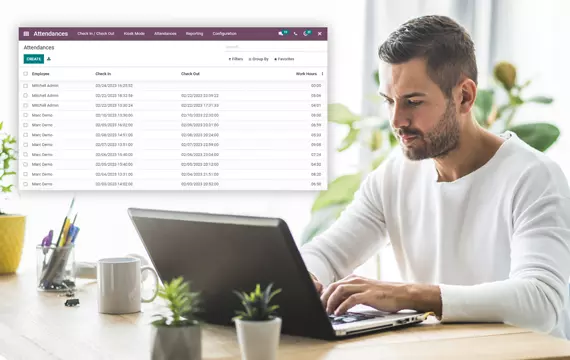









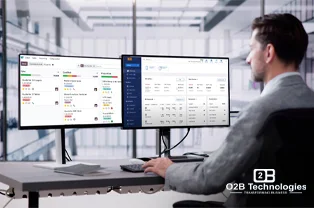







 USA
USA INDIA
INDIA