
Why Your Business Needs WooCommerce Multi-Location Inventory Management?
The WooCommerce is a well-known name in the eCommerce, business sector that stands for the users who are constantly seeking ways to improve their business efficiency, reduce the costs, and enhance the overall customer satisfaction. The end goal of any user is to achieve growth and boost customer satisfaction and this can be achieved through multi-location inventory management. This blog is specifically for the users who are using WooCommerce and implementing a multi-location inventory system to transform their operations, streamline their logistics, and ultimately lead towards increased profitability.
Talking about Multi-location inventory management, it refers to the ability to manage the stock across multiple warehouses or store locations from a single platform. That enables the businesses to monitor its stock levels, track their inventory movement, and fulfill the orders from the nearest location to the customer.
How WooCommerce Supports Multi-Location Inventory Management
WooCommerce comes with several plugins that are designed specifically to manage the multi-location inventories effectively. These tools also enable businesses to create multiple warehouse locations within a single WooCommerce store and manage the stock levels seamlessly.
Here are a few Key Features of WooCommerce Multi-Location Inventory Plugins
Real-Time Stock Synchronization
Plugins which are designed for multi-location inventory management helps the user synchronize the stock levels across all locations in real-time. This also ensures that the customers have an accurate availability of the information when browsing through their product line in the online store.
Automated Order Routing
It automates the process of order routing which allow the businesses to set rules for their order fulfillment based on various criteria such as proximity to the customer or available stock levels at each location. This automation also promotes the business to have streamlined operations and reduce the overall manual intervention.
Flexible Product Management
WooCommerce plugins can work for both simple and variable products across multiple locations. Through this plugins the businesses can assign specific quantities and prices for each product based on their location for a more personalized pricing strategies.
Geolocation Capabilities
Many multi-location plugins include geolocation features which has the power to automatically detect the customer’s location and suggest to them the nearest warehouse for their fulfillment. This functionality also enhances the shopping experience of the customer by providing them with the relevant options for delivery or pickup.
Comprehensive Reporting Tools
Business get advanced reporting tools within these plugins that allows them to track their performance metrics in the terms of sales volume by location, inventory turnover rates, and fulfillment efficiency across different warehouses.

Implementing WooCommerce Multi-Location Inventory Management
To effectively apply the multi-location inventory management strategy on your WooCommerce store, the user have to follow the following steps:
Check on Your Business Needs, start the procedure by reviewing the business processes associated with your current inventory management and identify the changes that are needed. Use the components like order volumes, geographic reach, and expectations of the customers when determining how many locations the user will handle.
Selection of Right Plugin Research available on WooCommerce multi-location inventory plugins that meet your business requirements. Features such as real-time synchronization, automated order routing, geolocation capabilities, and comprehensive reporting tools should be examined well by the user.
Set up Multiple Warehouse Locations after plug-in selection. Set up the different warehouse locations through WooCommerce. Keep the accurate information regarding each location, including the address, contact details, and the amount of stock.
Train Your Team, providing adequate training to your staff on the proper usage of the new system is important. Educate them on how to effectively manage the stock levels across locations, speed up the order processing, and make intelligent decisions with the help of reporting tools.
Key Advantages of Multiple Location Inventory Management
Less Time To Deliver solutions the most critical benefit of managing the inventory in multiple locations is order delivery in the shortest time possible. Placement of inventory in different locations helps reduce shipping distances and transit times, enabling businesses to ensure their customers receive their orders much faster. In today's market, rapid delivery is expected by the consumer. Research suggests that more than 75% of customers want same-day or express shipping. A multi-location strategy gives such businesses the flexibility to meet customer expectations and increase customer satisfaction.
Shipping Cost Savings Shipping costs might be one of the highest overheads for an eCommerce business. With multiple warehouses, companies could minimize shipping distances as well as costs associated with them. For example, suppose a company has warehouses both in Chicago and New York. Orders from customers in New York may be shipped from the local warehouse rather than from Chicago, saving a substantial amount on shipping costs. This cost-saving strategy not only boosts the profit margins but also assists in offering competitive shipping rates to customers.
Effective Stock Allocation Making inventory management across locations allows businesses to distribute stocks more effectively. Companies can track inventory in every location and consequently facilitate the availability of highly demanded products at the right points. This process of optimization ensures the least cases of stockouts and overstocking, so customers will find what they are looking for when shopping online. Further, the automated allocation of stocks is also possible through features offered by WooCommerce plugins.
Better Customer Experience A smooth shopping experience is essential for customer retention and conversion. Multi-location inventory management ensures better customer experience by providing pertinent information about the availability in stock and faster fulfillment options. The availability of the products can be viewed in real time across multiple locations, so the customer can opt for the store or warehouse nearest for pick-up or delivery. Such transparency instills trust to help ensure repeat business.
Disaster Recovery and Business Continuity Multiple locations can act as safety nets in case of emergency, such as a natural disaster or supply chain failure. In case one location is impacted by an emergency, other warehouses can still fulfill orders, ensuring business continuity. For maintaining service levels with customers and keeping revenue at its peak, there is a need to implement resilience.
Market expansion opportunity With multi-location inventory management, firms can now reach out to different groups of customers in various regions through which they can expand their market. Companies can take advantage of local preferences and seasonality by posting warehouses strategically in different regions. Localization increases relevance as well as chances of achieving new market opportunities.
Improved Analytics and Reporting With a multi-branch inventory management system in place, there is an opportunity to gather significant insights on sales, movements, and patterns across different locations. Business firms can see data on demand trends, seasonality, and the current stock of an item at each location, enabling them to make informed strategic decisions on replenishments, inter-branch transfers, and general strategies regarding inventory management.

Barriers to Multi-Branch Inventory Management
While implementing multi-location inventory management in WooCommerce has many plus sides, there are also challenges a business may come across:
Increased Complexity in Management Running various locations brings complications to the operations that might need more resources or personnel trained in the art of handling multi-location logistics.
Error-prone risks With increased complexity comes more risk of errors due to stock count or order fulfillment if this is not managed through robust systems or training protocols.
High initial setup In a warehouse environment with multiple warehouses or in switching software solutions, front-end costs may be significant depending on your existing infrastructure.
Integration Problems Sometimes integration of your WooCommerce store with third-party systems, like shipping carriers and accounting software, can be an integration problem during the implementation process.
FAQs
Does WooCommerce has its own inventory management system?
Yes, WooCommerce supports Inventory Management and works independently for the retailers and manufacturers, it also provides the forecasting algorithms that works for the enterprise-level companies.
Is it important for a small business to track and manage their inventory?
The small business has a very inclusive environment that needs a regular monitoring into the inventory levels which helps the user to ensure that they have the right amount of inventory during the availability.
How do the user set their inventory in WooCommerce?
The user can set their inventory on the WooCommerce by simply going on the Settings then the Product list and then click the Inventory page.
What are the main inventory management techniques?
The main inventory management techniques is the Just-in-time inventory, the Just-in-case stock control, the Cross-docking, etc.








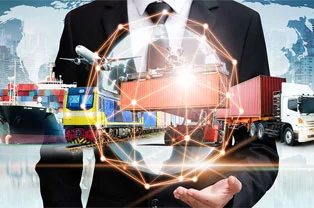












































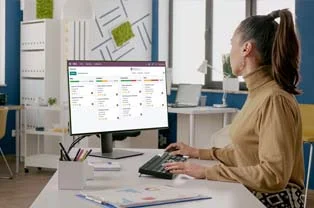


















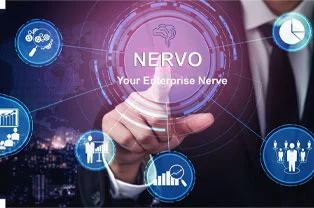












.webp)














































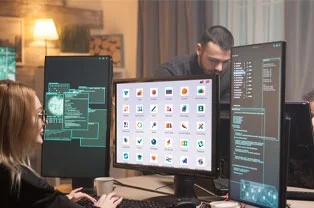


















































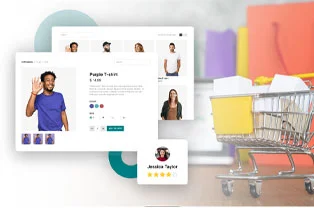







































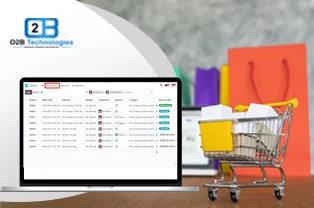























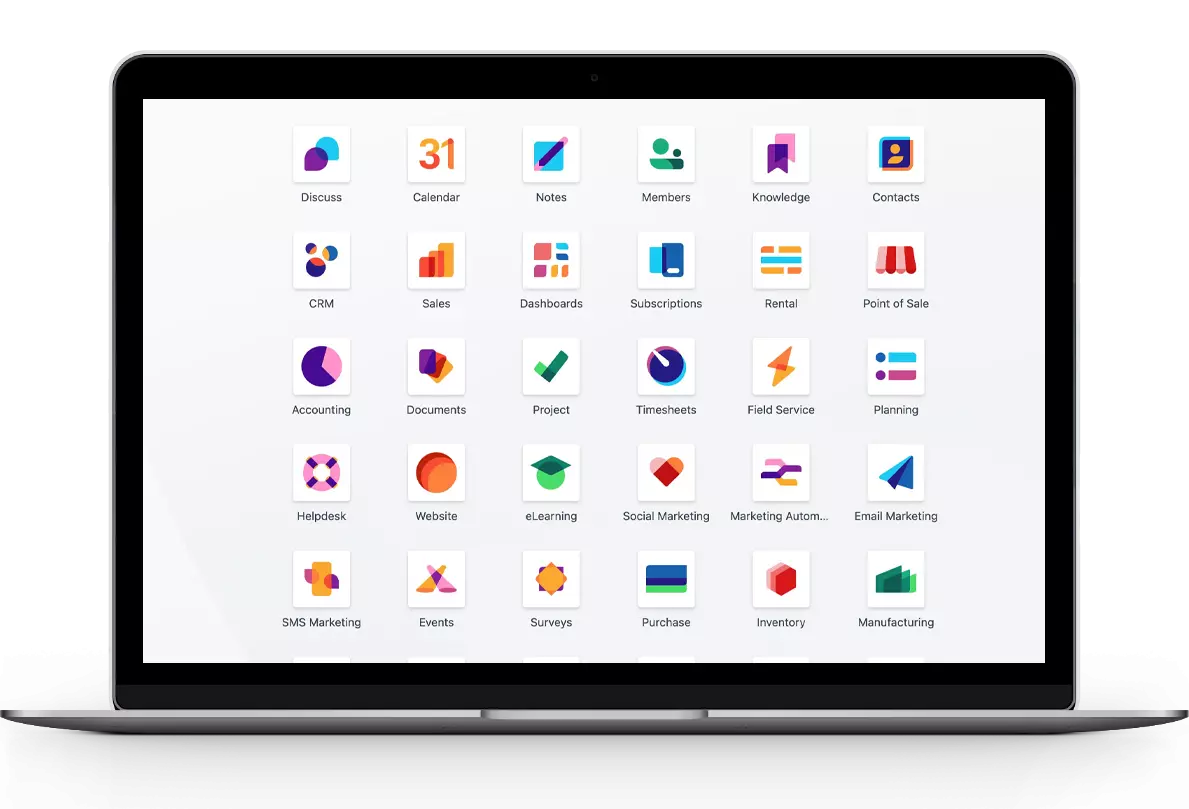






















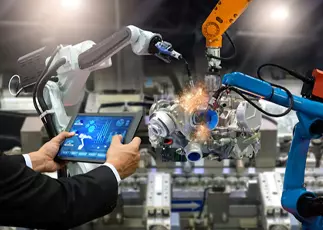













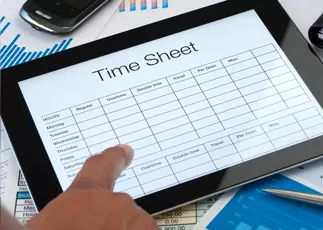





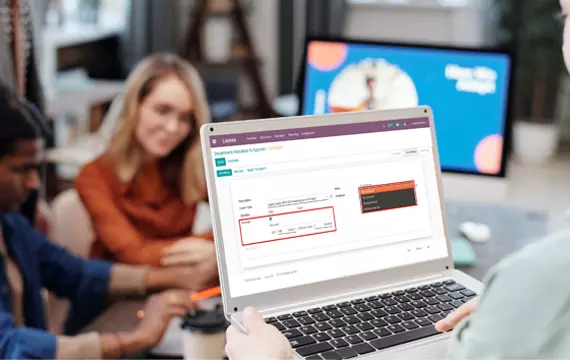


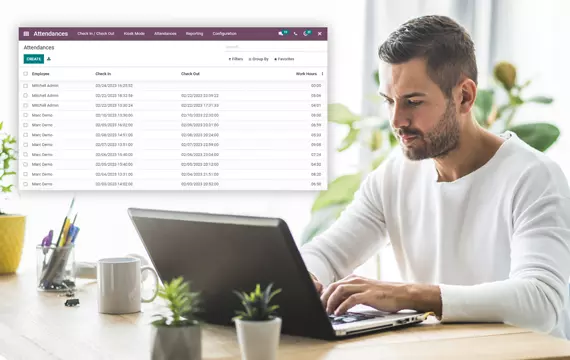









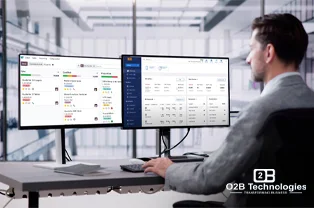







 USA
USA INDIA
INDIA