The Best ERP Software for Printing and Production Industry
There are many choices of ERP software in the printing industry- but among the most notable is Odoo. In this specific article we will cover the details on Odoo as well as its other major competitors, made specifically for printing business, given their features, advantages, and implementation processes.
Overview of Odoo for the production industry
Odoo is an open-source, modular ERP that offers a number of business applications for almost all industries, one of which is the print industry. Because of its modularity, businesses can actually design their environment according to the specifics of their operations.
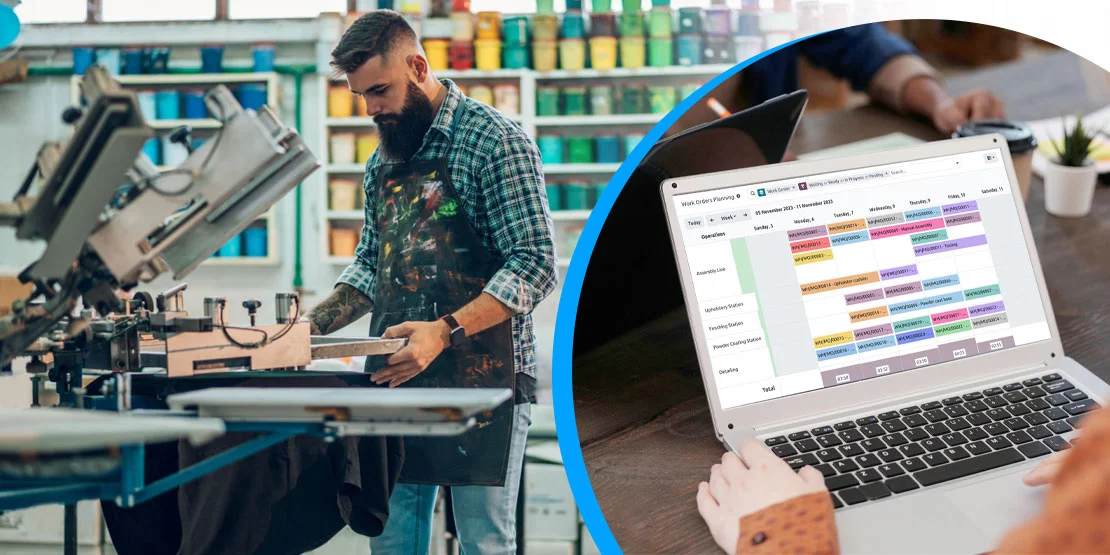
Key Features of Odoo for printing industry
Job Management
from the entry order to the production stage and delivery, Odoo enables printing companies to maintain control over jobs. The Users are allowed to create their tailored job tickets, tasks, and track them in real-time.
Stock Control
The system provides strong control over raw materials stocked such as paper and ink and finished goods.
Cost Estimation
Odoo integrates tools for cost estimation, with accurate cost, and enables businesses to generate quotes according to material costs, labor, and overheads, which is really important in competitive market printing.
Production Planning
The flexible scheduling function helps improve the production flows by ensuring that job priorities are aligned to machine availability as well as employee skills.
CRM-Customer Relationship Management
With Odoo, CRM functionalities help manage all customer interactions leading to improved customer care and improved customer retention.
Reporting and Analytics
With customized reporting capabilities of Odoo, insights into efficiency of production, sales, and finance can be reported.
Integration Abilities
Odoo can be integrated relatively well into design software and other business applications so that operational activities take a streamlined form across functions.
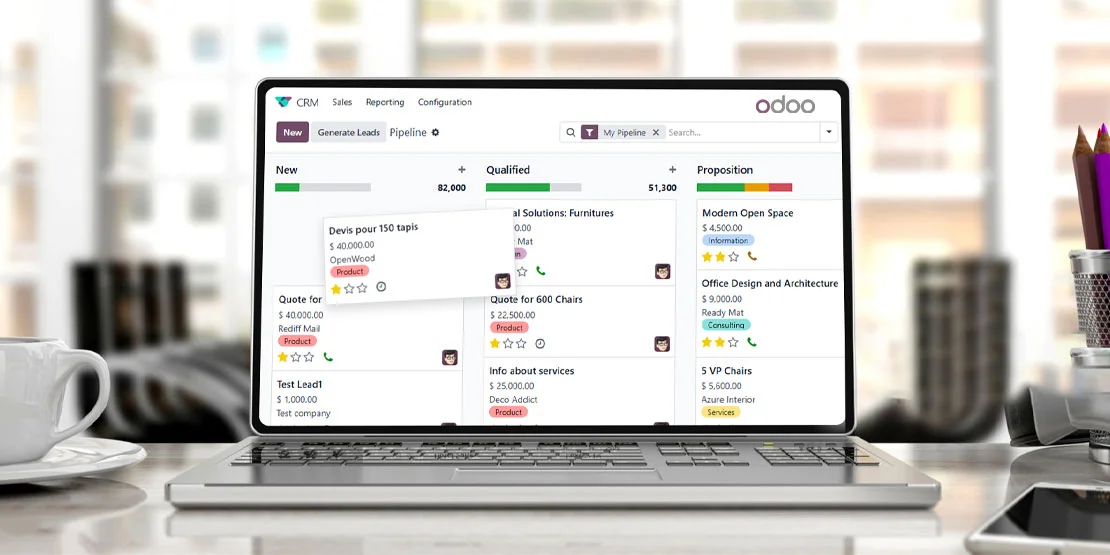
Advantages of Implementing Odoo in the Printing Industry
Customization
The flexibility of Odoo allows business houses to customize the system according to their specific processes.
Cost-effectiveness
As it is open-source software, the total cost of owning Odoo is low compared to many proprietary ERP solutions.
User-friendly Interface
The intuitive design reduces the time that would be spent in training people to use it with regular usage, increasing afterward.
Scalability
Over the scale of growth of a business, Odoo can scale up by introducing new modules without major changes to the settings.
Community Support
There exists a large set of community users and developers, which provides extended resources for troubleshooting and enhancements.
Other Leading ERP Solutions for the Printing Industry
PrintVis
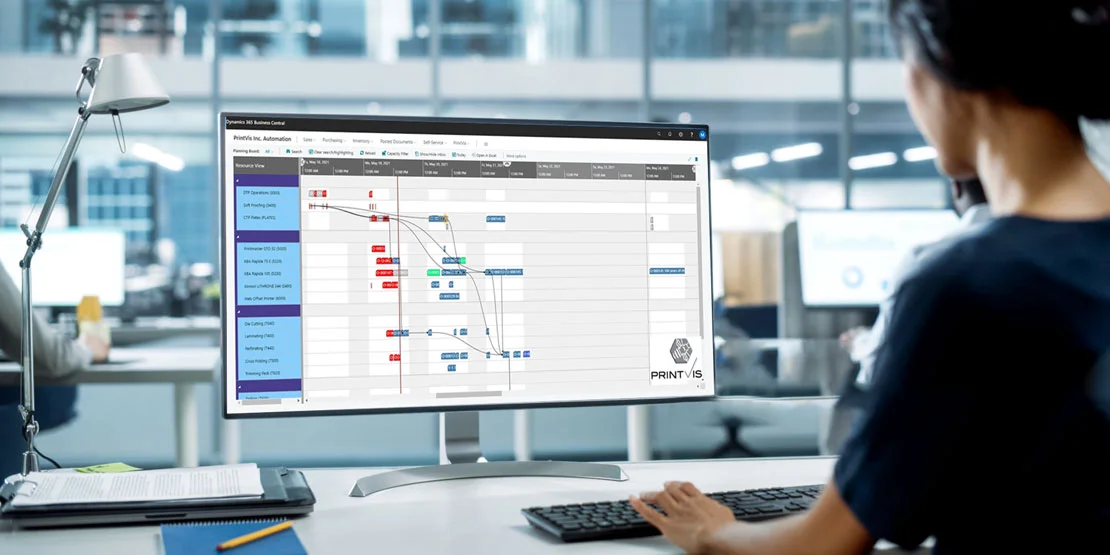
The PrintVis is an enterprise resource planning solution that comes under the Microsoft Dynamics 365 Business Central and was ideally designed to serve the printing industry.
Key Features
The PrintVis provides the Job costing that can be tailored according to the specific print jobs.
The PrintVis comes with the Integrated CRM that can manage the customer relationships.
It works on the production planning tools that elevates the print workflows.
Benefits
Comes with a strong integration with various Microsoft products that enhances the usability.
The PrintVis provides scalable solution which grow with your business productivity

EFI Radius

EFI Radius is an ERP that is specialized for the print service and cater their various operations.
Key Features
The software works on the End-to-end workflow management and serves the user from order entry to shipping.
It provides a Powerful set of estimating tools that can work on every aspect of the production costs.
Benefits
EFI Radius helps the user in improving the operational efficiency through the process of automation.
Works as an excellent support services that can be tailored specifically according to the printers.
Considerations When Choosing an ERP Solution
The user in order to have an appropriate ERP system for their printing industry have to follow the considerations like:
Industry-Specific Functionality
The specific chosen ERP print process must include the features like job costing and scheduling of production.
Scalability
Scalability is an important element as it helps the user to scale-up solutions with their business needs rather than a full overhaul down the line.
Integration Capabilities
Make sure that the chosen software is capable of integrating easily with your existing software systems and should be aligned in the terms of graphic design in order to have a workflows that is more straightforward and direct.
User Experience
Great user interfaces is very essential as it means less training time and higher adoption rates from every employees.
Vendor Support
The support provided by the vendor as well as community resources for any kind of troubleshooting together built a strong ERP software for printing and production industry.
Cost Consideration
The user should analyze the software not only the basis of the upfront cost but also understand the associated costs like the licensing fees, ongoing costs maintenance, upgrades and then see the total cost of ownership over time.
Implementation Strategies
Planning Before Implementing an ERP System in a Printing Firm
Objectives
In this stage you define the scope besides the achievement that the user want to have with the new ERP system, it sets a clear vision on the improved efficiency, better inventory control, and the overall better customer service.
Involve Stakeholders
This specific implementation stage includes the key stakeholders from different departments and this is the done the early stages only in order to derive the insights about their specific needs and the understanding of the new system.
Choose the Implementation Partner
The selection of an experienced implementation partner like o2b technologies will make the rate of success high and also their experience in various industries and with the implementations of ERPs will produce the desired vision more quickly.
Data Migration
The data migration process involves an extensive plan on how the particular set of existing data on your previous system will be migrated into the new system. This process also includes the cleaning up the old data and for a smoother transfer.
Training Programs
Choose the implementation partner that provides a well-rounded training program based on the different roles of the users within the organization. As through this approach everyone in the organization will learns how to work on this new system from day one.
Testing before go-live
Test all functionalities for completeness before going live. This will help identify the problems and flaws in the processes that require rectification before putting it to full-scale implementation.
Post-Go-Live Support
Once the ERP system is implemented, then provide training to users on new workflows and processes. Periodic feedback sessions can be sought to understand how to improve or where extra training is needed.
The final thoughts, The best ERP software for the printing industry selects in terms of specific operational requirements and the way different solutions can serve your business needs effectively. Here, with Odoo, those features most related to being generic, it also offers in a comprehensive form-tailored form specifically for print service providers yet through integrated processes improve overall operational efficiency. Indeed, by factoring in the specific industry features, scalability, integration capabilities, user experience, vendor support, and cost implications during selection-and following structured implementation strategies-printing companies could successfully leverage ERP systems like Odoo to streamline their operations, build customer satisfaction, and ultimately acquire profitability in a competitive market landscape.
FAQs
What is an ERP (enterprise resource planning) in printing?
A Printing Enterprise Resource Planning system is nothing but a specialized software solution that is specially designed for the printing, production and the packaging industries and helps the user to streamline their business processes.
Which is the best Erp software for printing and production industry?
Odoo is the best Erp software for printing and production industry.
How can odoo help in Production Planning?
Production Planning The flexible scheduling function of odoo helps the user to improve the production flows by ensuring that job priorities are aligned to machine availability as well as employee skills.
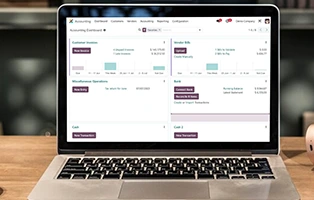










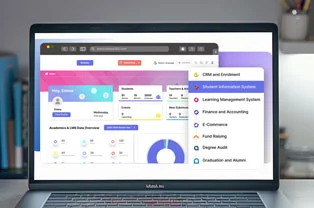







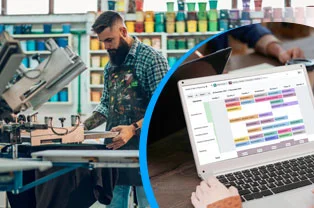













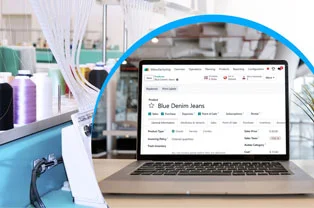
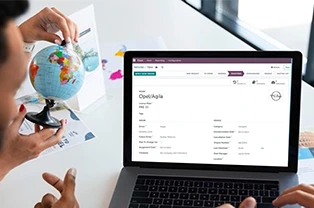

























 USA
USA INDIA
INDIA