
The Best ERP Software for Mac- Odoo
Are you a business owner who is on a hunt of one of the best ERP software for mac, odoo can be your choice as it is an open-source ERP solution that is highly demanded by the users due to its comprehensive features, flexibility, and user-friendly interface that makes it an ideal choice for every business size. In this blog post we will know the reasons why Odoo stands out among other ERP solutions available for Mac, and will discuss about the key features, and compare it with other notable options in the market.
It is essential to briefly know about the Enterprise Resource Planning (ERP) software which segregates various business processes and functions into a unified system and integrate them as per the organization needs and requirements. Talking about the usage of odoo for Mac it helps the user to cover areas like finance, human resources, supply chain management, customer relationship management (CRM), and inventory management and seamlessly provide them an operating system that can tackle various challenges in the business, with well developed, Odoo's web-based architecture.
Why Odoo is the Best ERP Software for Mac
Comprehensive Functionality
Odoo is often considered as the complete system that has been integrated well with the applications that covers every aspect of business management. The Key modules here include:
Sales Management: The sales management tool manage the leads, opportunities, and customer relationships within the organization effectively.
Inventory Management: It tracks the fluctuation in the stock levels, manages the multiple warehouses, and automates the reordering processes.
Accounting: The accounting functionality provided by Odoo handles the invoicing of the products, expenses, the financial reporting, and tax compliance all under a single platform seamlessly.
This extensive functionality of Odoo makes it a versatile choice for businesses who are looking to adjust their operations within a single platform.
Customization and Flexibility
Odoo is known for its customization and flexibility, as offers a high level of customization to provide the user with an interface they like, adding the ones that may require in the future this addition and modification all comes under the customization part of odoo. The open-source nature of Odoo allows developers to create their own custom applications and follow the integration process easily. Also the flexibility of odoo ensures that organizations can adapt the software as they want their business to grow or as their requirements change with the market standard.
User-Friendly Interface
Odoo is designed to keep the user experience as their priority. Its intuitive interface makes it easy for the beginners to navigate through different modules and access the information of the business more rapidly. It not only reduces the time for the user due to its simple learning curve but also enhances the overall productivity of the user.
Cost-Effective Solution
When compared to the traditional ERP systems it requires a hefty upfront investments and has a high licensing fees and hardware cost, on the other hand Odoo falls under the category of more affordable option. The community edition of odoo is absolutely free to use, while the enterprise version provides the additional features at a very competitive price point. This cost-effectiveness of Odoo make it accessible for all small and medium-sized enterprises (SMEs) which have a limited budget set for their software solutions.
Cloud-Based Access
Odoo can be accessed on cloud due to its architecture that means the users has the liberty to work on the system from anywhere with an internet connection. This accessibility is also beneficial for remote teams or businesses with multiple locations as it becomes more easily accessible. The Mac users can work seamlessly on their devices without worrying about compatibility issues or the data loose problem.
Strong Community Support
As one of the most popular open-source ERP solutions globally, Odoo comes with a large community support from the developers and the users who contribute to its continuous improvement. The community support of odoo comes with a wealth of resources, the variety of forums, documentation, and the third-party application that can help the user to enhance the functionality of their Odoo implementation.

Comparing Odoo with Other ERP Solutions for Mac
We are known with the fact that odoo is a top contender for ERP software for Mac, here is a short comparison of the odoo software with some other available options too.
| Software Name | Monthly Cost Range | Key Features |
|---|---|---|
| Odoo | Provide a free version | Customization, real-time job scheduling and advanced customer management |
| Zuper | $50 - $200 | Progressive Field service management, real-time updates |
| Elite Software | Not fixed | Wide range of designing tools for HVAC systems |
| Build Ops | Can go Upto $20 - $150 and more | Cost effective solutions, price comparisons |
| Commusoft | Can go Upto $80 - $300 and may vary with the additional features | Job scheduling |

STEL Order
STEL Order is another ERP solution that goes well with the Mac users and help the user to access the features like inventory management and sales tracking but on the other hand it also lacks in the extensive customization options available in Odoo. While STEL order is also considered as a user-friendly option, it only works for the retail businesses, and it may not provide the same level of comprehensive functionality across various industries like odoo.

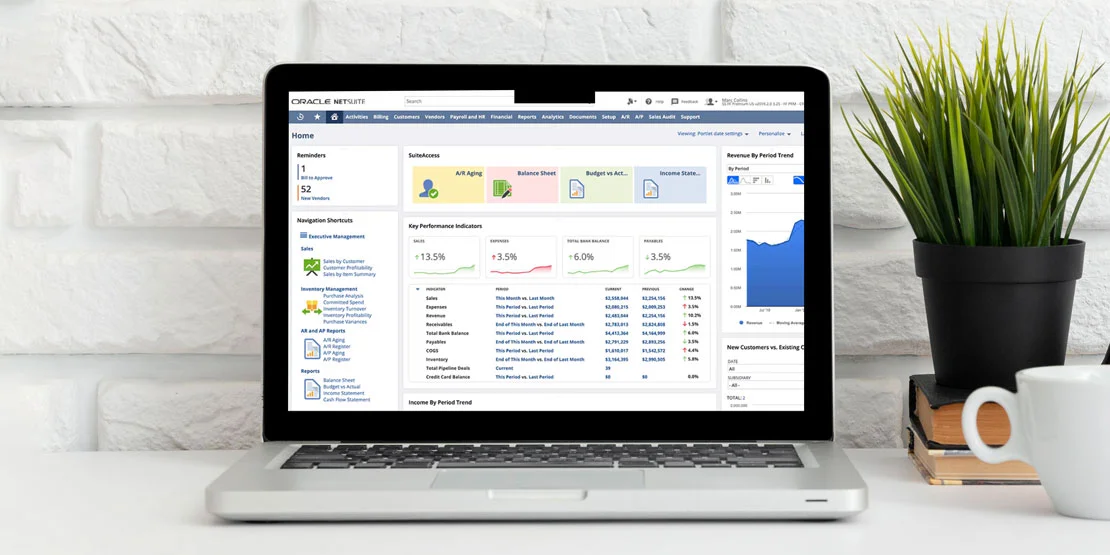
NetSuite
NetSuite is a cloud-based ERP solution option that comes with an advanced set of features and is mostly used by larger enterprises due to its scalability and extensive features. The demerit is that it falls under the category of higher price tag and with a more complex to implement compared to Odoo. NetSuite only goes with the larger organizations and is not the best for small businesses who are seeking a cost-effective solutions.


QuickBooks Enterprise
QuickBooks Enterprise comes with a strong accounting features but fails in providing the ERP capabilities when compared to Odoo. QuickBooks Enterprise also integrates well with accounting functions and provides the user with some inventory management tools; It is only applicable for the Small-Medium Businesses.
Overall if we see the best ERP software for Mac it will be Odoo, which supports the user with a wide range of features, goes with every industry no matter what the size and sector the business belongs to and also comes with a Strong community support.
FAQs
How does odoo open-source model impact its cost effectiveness.
The open-source model of Odoo can significantly impact the cost of the process as odoo comes with zero licensing cost, has the most amount of customization and flexibility that can effectively reduce the cost for user when choosing best ERP software for mac.
Does ERP work for Mac?
Yes, ERP like odoo works for Mac and provides the sales management tool manage the leads, opportunities, and customer relationships within the organization and works effectively for MacBook users.
How can I install Odoo 18 on Mac?
The user can Install Odoo on MacBook for Development by simply following the steps like having a Python version 3.10 and above, Clone your Odoo from Git, create a Virtual Environment and other.
Can Odoo ERP software run on Mac?
Odoo ERP software is a free and open-source business software that offers CRM, inventory management, and accounting and is available for various platforms, including Mac, Windows, Linux, and Raspberry Pi.
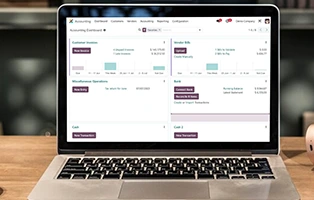










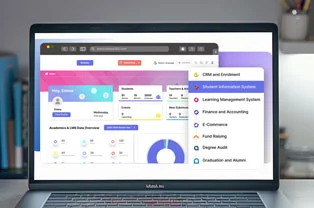







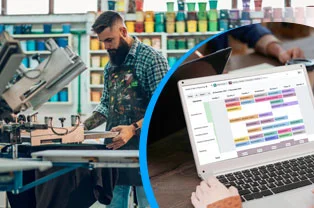













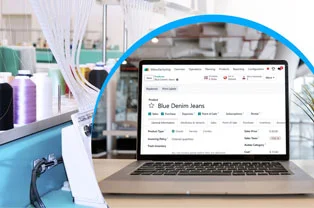
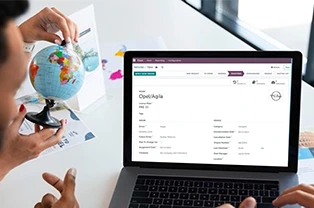

























 USA
USA INDIA
INDIA